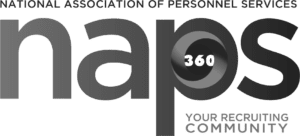Imagine your staffing firm places 150 skilled contractors across multiple manufacturing facilities and accounting firms. Your payroll team gets overwhelmed managing timesheets submitted through emails, texts, and spreadsheets for these placed professionals. Mistakes pile up as some contractors are underpaid, others overpaid, and dissatisfaction spreads among your workforce.
Now, you have skilled candidates leaving their assignments early, damaging your client relationships and disrupting critical operations. If this sounds familiar, you’re not alone. Studies show that 80 percent of businesses experience payroll errors, with the cost of correcting mistakes rising to $705 per error.1
Manual payroll processes can quickly spiral out of control for staffing firms managing complex contractor placements and diverse client requirements. The good news? Streamlining your payroll process offers a smarter way to improve accuracy, reduce compliance risks, and satisfy your placed professionals and clients.
What is Payroll Automation?
Payroll automation is all about using software tools and systems to manage payroll processing, benefits tracking, tax calculations, and compliance tasks without all the manual work. So, instead of working with different spreadsheets and worrying about errors, you get accurate payments and lighten the load on your team.
Why Manual Payroll Processes Fall Short
One of the major pitfalls of manual payroll services is the high potential for errors. When handling payroll for placed professionals through spreadsheets or emails, staffing firms risk typos, miscalculations, and data entry errors. These mistakes often lead to payment issues that can damage relationships with both skilled contractors and valuable clients.
Payroll teams juggle contractor timesheets arriving through multiple channels while managing different pay rates across various client sites and assignments. Without a streamlined system to handle manufacturing overtime calculations or accountant project rates, processing contractor payments becomes unnecessarily complex and time-consuming.
Plus, with ever-changing labor laws and tax regulations, tracking compliance manually for professionals placed across different states creates significant risks. Payment errors and compliance mistakes don’t just impact your budget – they can hurt your firm’s reputation and ability to attract top talent.
Benefits of Automated Payroll Systems
Here are some ways automated payroll systems turn things around for staffing firms:
Reduces Administrative Errors
When pay rates, deductions, and taxes are calculated manually, it’s easy to make errors. But with an automated system, these calculations happen automatically, reducing the chances of mistakes.
Instead of spending hours fixing payroll disputes or stressing over IRS penalties, the automated system handles everything accurately and on time, ensuring employees get paid the correct amount without any confusion. It’s a smoother, more reliable process all around.
Saves Time for Your Team
With payroll automation, tasks like scheduling payments and generating reports are completed in minutes, not hours. The automated features of this system help you focus on more strategic tasks like hiring new talent or improving client relationships instead of getting bogged down by countless paperwork. This simple solution can make a world of difference to your firm’s productivity.
Improves Employee Experience
When employees know they’ll be paid correctly and on time, they become more engaged and less likely to leave. It’s a win-win for both employees and your firm. In addition, self-service portals from automated payroll systems allow employees to easily access their pay stubs, tax forms, and benefits information whenever they need it.
Simplifies Benefits Tracking
Staffing firms often struggle with benefits administration. Labor laws can change quickly, and it’s important to be ready. Automated systems simplify benefits management. That way, employees get the coverage they need, and your firm stays in line with regulations.
A Practical Guide to Streamlining Your Payroll Processes
Here are steps to take when implementing an automated payroll system.
1. Map Out Your Current Workflow
Before diving into automation, take a close look at how your staffing firm currently handles payroll. Start by documenting your entire process: how do you collect timesheets from placed candidates? Are they coming in through multiple channels like emails, texts, and portals?
Map out your approval chain, including how supervisors verify hours and how your team processes different pay periods – whether weekly, bi-weekly, or monthly. This audit will help identify where bottlenecks and errors typically occur.
Don’t forget to examine how your payroll process connects with other systems. For instance, how does candidate information flow from your applicant tracking system to payroll? How are invoices generated for clients based on hours worked?
Understanding these integration points is crucial because they often reveal opportunities for streamlining. Pay special attention to tasks that require manual data entry or spreadsheet manipulation, as these are prime candidates for automation.
2. Identify Industry-Specific Requirements
Different industries come with unique payroll challenges that your staffing firm needs to address. Healthcare staffing, for example, involves complex shift differentials and overtime calculations, especially for travel nurses working across multiple facilities.
Manufacturing and construction placements often require piece-rate calculations or prevailing wage considerations, while professional services might need specialized commission structures for sales roles.
Understanding these industry nuances helps you plan for the right automation solutions. Your medical staffing division might need a system that can handle multiple bill rates within a single shift, while your IT contractors might require solutions that can process different project-based payment structures.
By identifying these requirements upfront, you can ensure your automation strategy properly addresses the unique needs of each industry you serve.
3. Assess Your Compliance Needs
Managing payroll compliance becomes increasingly complex as your staffing firm expands, especially when placing candidates across multiple states. Your compliance checklist should include:
- State-specific requirements: tax tables, overtime rules, and minimum wage rates
- Pay timing laws: frequency requirements and final paycheck rules
- Worker classification guidelines: contractor vs. employee status
- Documentation requirements: I-9 verification, tax forms, work authorizations
Beyond basic compliance, each industry brings unique regulatory demands that affect payroll. For instance, government contractors must adhere to prevailing wage requirements, while healthcare staffing needs to maintain detailed records for medical credentialing. Regular audits of these requirements ensure your firm stays ahead of changing regulations and avoids costly penalties.
4. Determine Your Automation Strategy
Before implementing automation tools, assess your staffing firm’s unique needs and capabilities. Consider your current workload – are your payroll staff spending hours manually entering timesheets and calculating tax deductions? You’ll need a solution that can easily scale up without creating bottlenecks or errors.
Next, evaluate whether to automate in-house or partner with a payroll service provider. In-house automation requires initial investment in software and training but gives you more control.
Meanwhile, outsourcing to a specialized provider can offer expertise and built-in scalability without the overhead of managing complex systems yourself. The right choice depends on your firm’s size, growth plans, and internal resources.
5. Train Your Team
Payroll management tasks are interconnected: if you make a mistake in one area of payroll, it will bleed into other areas. How do you switch to a new payroll system without overwhelming your teams that are used to manual processes? Your team can only adopt an automated process if they’ve been trained to use the new system.
Organize hands-on training sessions and create user-friendly guides to help them get familiar with your platform of choice. This will bring them up to speed with the inner workings of the automated system.
You can also appoint experienced workers within each team to lead by example, answer questions, and provide ongoing support. This way everyone will feel confident using the new system without skipping a beat.
6. Outsource When Needed
Even with automation tools in place, managing payroll in-house may stretch your resources thin, especially during rapid growth periods or when expanding into new states. Outsourcing to a specialized payroll provider can relieve this burden, letting your team focus on what they do best – recruiting top talent and maintaining client relationships.
When selecting a payroll provider, consider these key factors:
- Track record in the staffing industry
- Multi-state processing capabilities
- Tax filing and compliance expertise
- Integration with your existing systems
- Scalability during peak seasons
- Quality of customer support
- Data security measures
- Disaster recovery plans
Read More: 7 Top Reasons to Outsource Your Payroll
7. Monitor and Optimize
Rolling out payroll automation isn’t a “set it and forget it” process. You still need to tweak the process occasionally. Regular check-ins help you make sure everything is running smoothly.
Track key performance metrics such as processing time, error rates, and compliance accuracy. While getting paid is important, it’s equally important to ensure employees find the system easy to use. Make sure to pay attention to their feedback and truly listen to their concerns.
It is worth it to use data insights to spot trends, identify bottlenecks, and refine workflows. Think of it as fine-tuning a machine, regular maintenance keeps things running smoothly.
Streamline Your Payroll Process with Signature Back Office
It’s time to say goodbye to payroll headaches. If you want the best payroll provider tailored just to your needs, look no further. Signature Back Office Solutions is here to give you the best payroll service that is smarter, faster, saves time, stays compliant with regulations
Contact us today for payroll solutions that unlock your potential and set you on track to grow exponentially.
Reference
- Cost and Risks Due to Payroll Errors: Results of the 2022 HR Processing Risk and Cost Survey. eyquest.com/files/Cost_and_Risks_Due_to_Payroll_Errors_2022_Final.pdf.